This product is designed for GoPro hero 12/11/10/9 Black digital camera, auxiliary focusing monocular, for aiming at the image of the live recording imaging shooting side camera receiving support bracket, referred to as – telescope side shooting bracket.
This product is made of high-strength and lightweight aviation aluminum alloy, forged by one hollow. Its surface has been double-polarized oxidation treatment, with high strength, light weight, anti-oxidation, wear-resistant, easy to install and so on.
At the same time, this product is equipped with 44mm~46mm auxiliary locking ring, which can be applied to a variety of caliber of focusing monoculars that are currently on the market.
For more styles, please contact us! Including cell phone side camera mount style!
Description
Basic Product Parameters:
Product Name:Telescope side shooting bracket
Color: black
Material: aviation aluminum alloy
Weight: 350g
Size: 125mm*115mm*65mm
Applicable equipment: 40 ~ 46mm docking caliber focusing monoculars
Compatible products: GoPro hero 12/11/10/9 Black digital cameraUsage
Usage:
1 Schematic diagram of annexes and project titles:
1 Main Components
2 Eye protection for visual inspection window
3 Locking ring for attachment to main body
4 Sleeve attachment assembly
5 Camera imaging interface
6 Camera housing
7 Allen mounting wrench
8 Auxiliary locking ring for docking monocular (plastic)
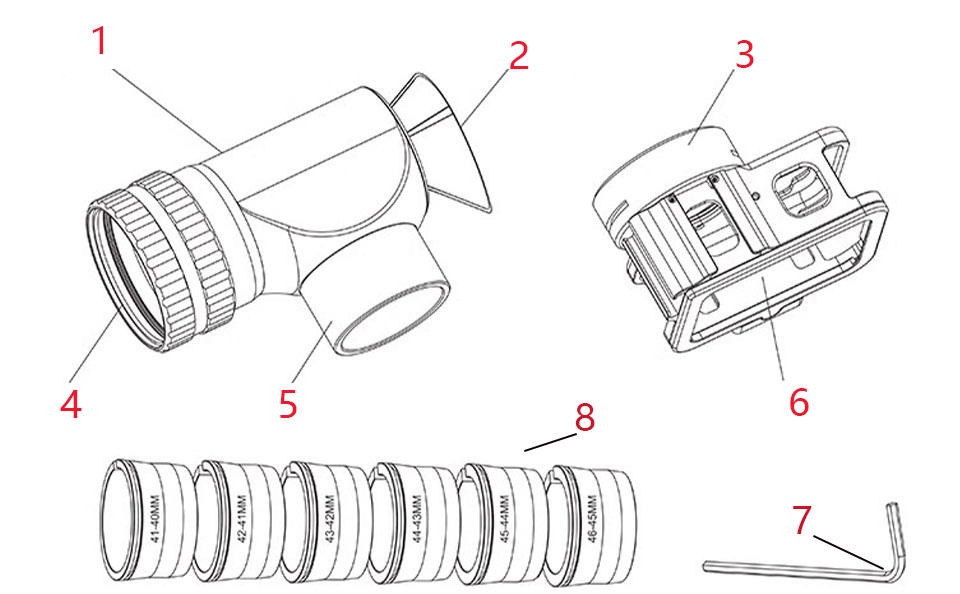
2 Camera Housing Installation Steps and Methods:
How to install and remove the camera case:
Install the camera case into the camera imaging connector in the opening on the side of the main body, and then tighten it with an Allen wrench
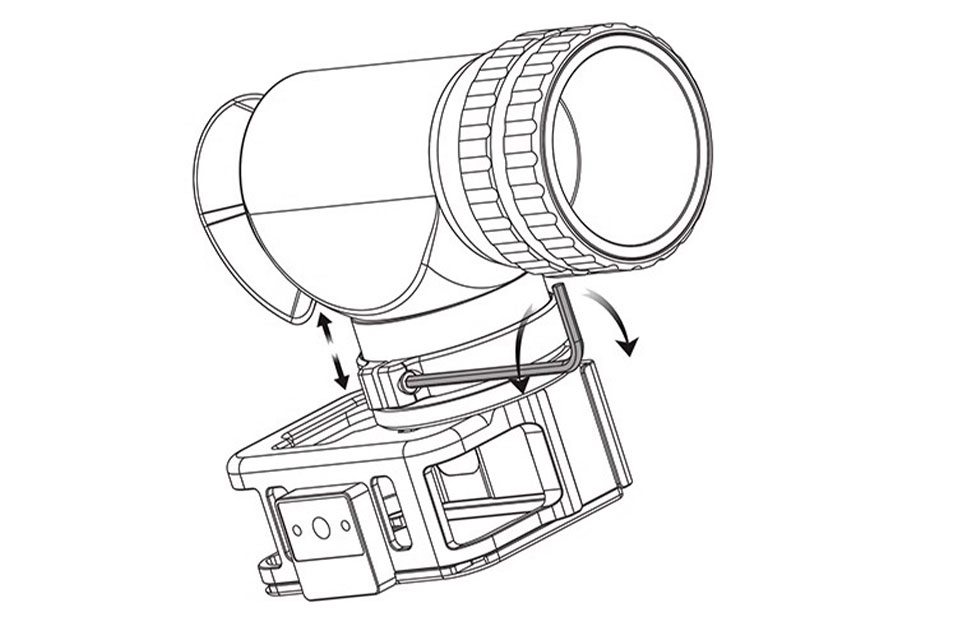
3 Steps and methods for replacing and installing the auxiliary locking ring
1. Turn counterclockwise to unload connecting sleeve assembly
2. Remove the original locking ring from the loaded connection sleeve assembly and replace it with a locking ring that is compatible with the size of the single simple focus telescope. (Ensure that the slot in the locking ring and the card in the coupling sleeve assembly are in place.
3. Install the connecting sleeve assembly with the desired locking ring back onto the main body.
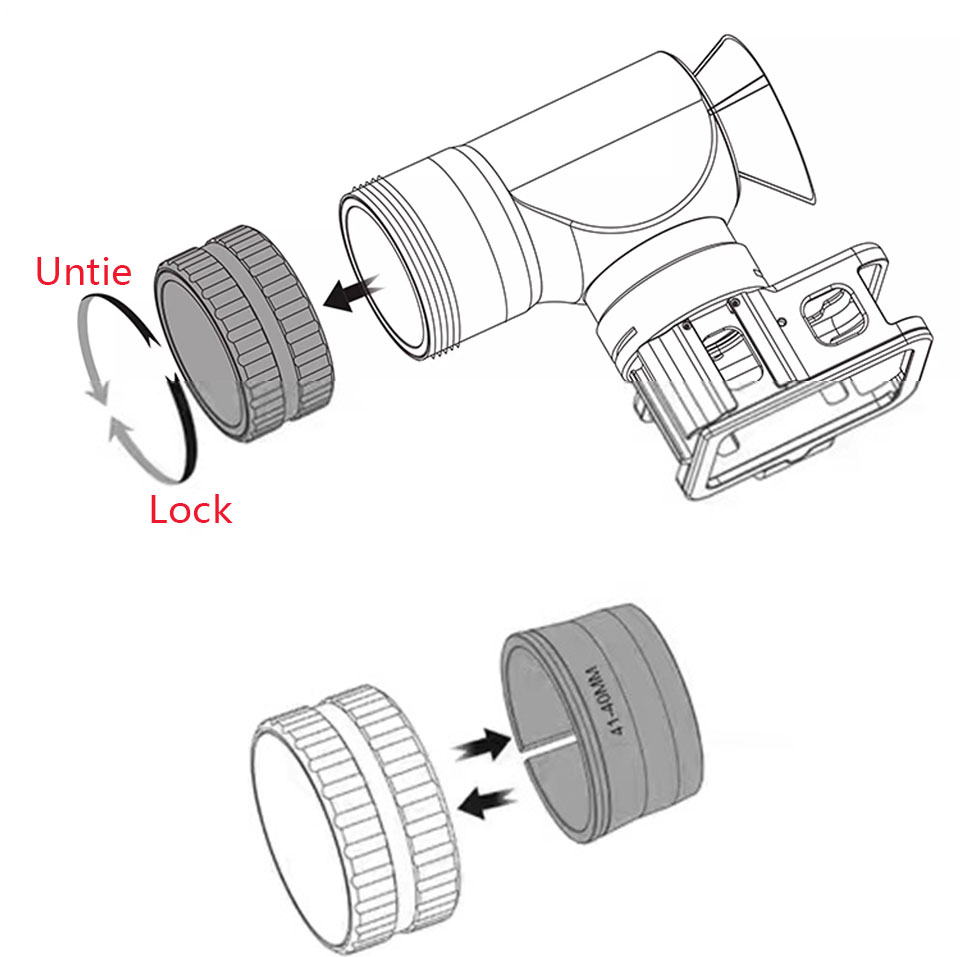
4 Steps and methods for mounting the camera
When installing the camera, the cover on the back of the camera case must be pushed smoothly upward and then removed After installing the camera, the cover must be pushed smoothly along the rails to the bottom. (Do not perform violent disassembly)
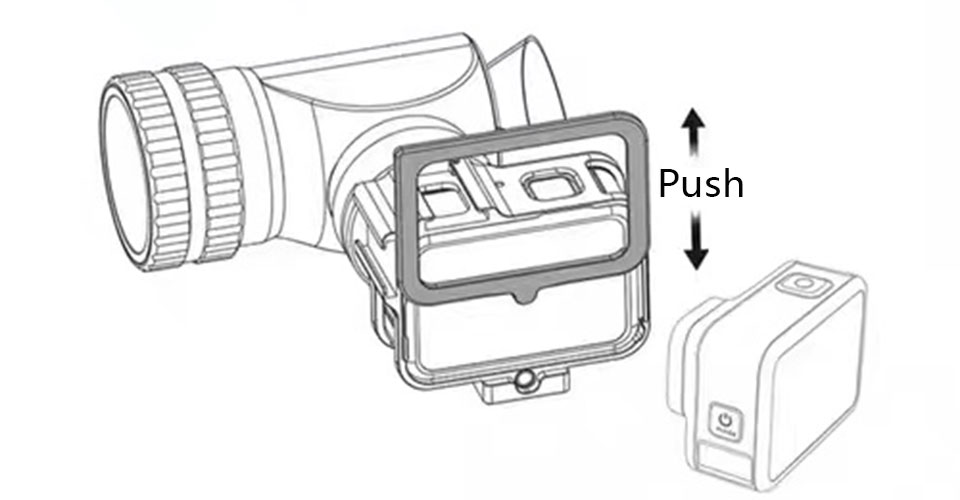
5 Steps and methods for docking and mounting the upper focusing telescope
Attach the connecting sleeve assembly on the main body to the reticle eyepiece and lock it immediately by turning the connecting sleeve assembly.
(When installing a monocular focusing telescope, it is necessary to loosen the connecting sleeve assembly one-half turn to one turn so that the auxiliary locking ring inside the sleeve assembly is unlocked.)
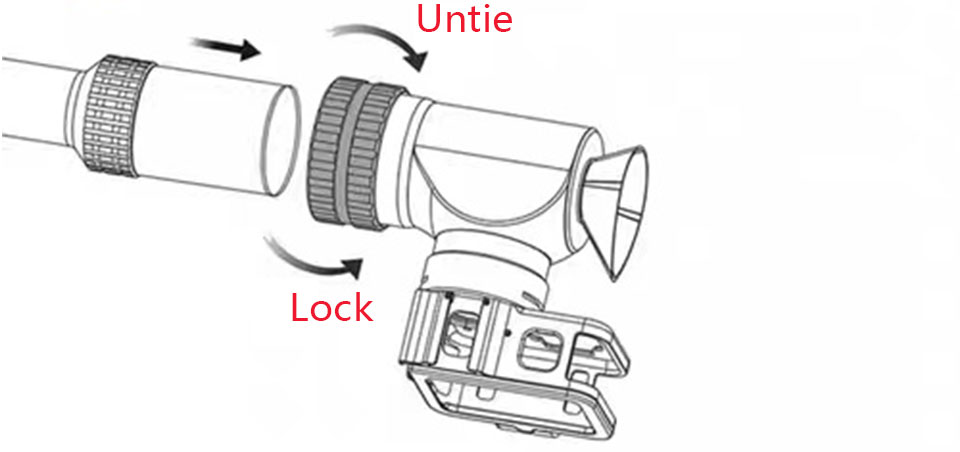
Compatible Devices
This is a digital camera imaging connection kit designed to work with sports digital cameras and smartphones, and to connect with focusing monoculars. This kit can be divided into a universal kit for G0Pro her012/11/10/9 Black digital cameras, and a kit for GoPro hero 11 Black MiNi/GoProhero8 Black and DJI DJIACTION4 cameras and smartphones respectively.
The kit is also compatible with OLYMPUS Tough digital cameras with a special adapter kit
GoPro hero 12/11/10/9 Black camera universal model

GoPro hero 11 Black MIMl camera-specific model

GoPro hero 8 Black Camera Model

DJI DJIACTION4 camera use models

OLYMPUS (Olympus) Tough microsingle camera use models































